Frequently Asked Questions
Can Spyeworks support Live TV?
Yes the player device must have a TV Card installed and a TV source into the card.
Does Spyeworks support Ticker tapes?
Yes it does, the messages can come from a message the user types, it can read from a file on disk or an RSS feed from the Internet.
Can Spyeworks read data off the Internet i.e. weather, RSS feeds?
Yes it can read data off the Internet the player device would need to be connected to the Internet.
Can I insert a website as an asset?
Yes, but it will only show the part of the website according to the screen resolution.
Can I display PDF's?
Yes the player does support .PDF files.
Does Spyeworks have a content creation tool?
It does have a content creation tool called the Digital Sign Creator, which has a wide range of uses from creating a simple welcome message to reading financial data. The files are saved either as a digital sign or can be exported as a .JPEG.
Can I monitor the sites that are connected to the network?
Yes using the Network Manager you can monitor sites to ensure they are playing the correct content as well as manage the sites i.e. schedule player monitoring, delete file files as well as upload updates. The Network Manager has a wide range of features and can be used to monitor any Digital Signage software it is not specific to Spyeworks.
Can Spyeworks work on a domain?
Yes the players can be part of a domain, but care needs to be taken when adding them as sometimes domain rules will cause the machines to go into standby or shutdown.
Will Spyeworks affect the speed on the network?
No Spyeworks does not stream any of its content all content is copied to the player and runs off the hard drive.
Does the player need to be connected to the Internet?
No it can run without being connected to the Internet, but then RSS feeds and other data read off the Internet will not be available.
Can I schedule content to be sent at any time i.e. late at night?
Yes the Scheduler allows for playlists and assets to be sent at any given time.
Can I load the scheduler on more than one computer?
Yes, but a license would need to be purchased for the 2nd computer. 1 License = 1 Computer.
What are the recommended specs of a player?
Windows XP, Windows Vista or Windows 7 2 gigs RAM Dual Core Processor 2.5 ghz 80 gig hard drive DVD Rom
Can I Schedule content to play at a certain time?
Yes the scheduler can either loop content or schedule certain content to play at any time of day on any day of the week.
Does Spyeworks work on Windows Vista and Windows 7?
Yes Spyeworks will work on Windows XP, Windows Vista and Windows 7.
Does Spyeworks work on a Mac?
No it is currently not supported on the Macintosh operating system.
Can the Scheduler run on a shared computer that people can connect to remotely?
Yes it can and rules can be set as to who can create content and upload content, only certain users with the correct username and password will have full control of the system, but this is optional.